Introduction
Theory of Operation
This stage amplifies the quadrature audio frequency difference products from the Mixer stage
via R49 and R50.
R51 and R52 make up a voltage divider that provides
the 2.5 Vdc bias to the Op-Amps, configured as an inverting amplifier. The ratios of
R53/R49 and R54/R50, respectively, determine the voltage gain of the output over the input
for each Op-Amp.
That voltage gain is theoretically 499:1, or about 54 dB. Each Op-Amp's output is
capacitively coupled through a 100 ohm resistor to the "Ring" (Q) and "Tip" (I)
Audio Out terminals for input to the PC's sound card.
Schematic
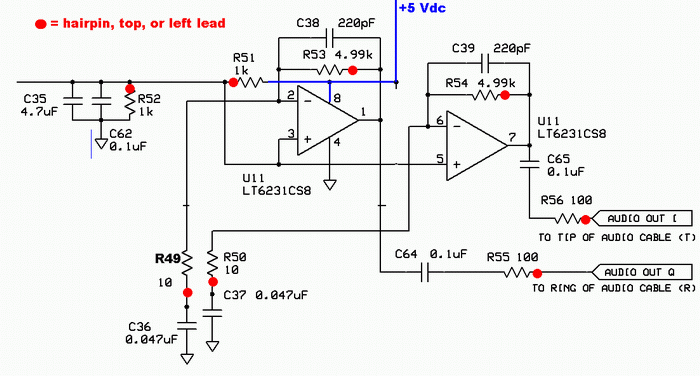
Summary Build Notes
- Install U11
- Install Resistors R49-R56
- Install Ceramic Caps C35-39
- Test the Stage
Bill of Materials
| Check | Designation | Component | (Color) Code | Type | Qty | Notes |
|---|---|---|---|---|---|---|
| [__] | C35 | 4.7 uF | 475 | ceramic | 1 | |
| [__] | C36 | 0.047 uF | 473 | ceramic | 1 | |
| [__] | C37 | 0.047 uF | 473 | ceramic | 1 | |
| [__] | C38 | 220 pF | 221 | ceramic | 1 | |
| [__] | C39 | 220 pF | 221 | ceramic | 1 | |
| [__] | R49 | 10 | brown-black-black-gold-brown | Resistor 1% | 1 | W-E |
| [__] | R50 | 10 | brown-black-black-gold-brown | Resistor 1% | 1 | W-E |
| [__] | R51 | 1 k | brown-black-black-brown-brown | Resistor 1% | 1 | S-N |
| [__] | R52 | 1 k | brown-black-black-brown-brown | Resistor 1% | 1 | E-W |
| [__] | R53 | 4.99 k | yellow-white-white-brown-brown | Resistor 1% | 1 | E-W |
| [__] | R54 | 4.99 k | yellow-white-white-brown-brown | Resistor 1% | 1 | E-W |
| [__] | R55 | 100 | brown-black-brown-gold | Resistor 5% 1/6W | 1 | N-S |
| [__] | R56 | 100 | brown-black-brown-gold | Resistor 5% 1/6W | 1 | S-N |
| [__] | U11 | LT6231 | 6231 | SOIC-8 Dual OpAmp | 1 | (bottom) |
Detailed Build Notes
This stage mainly adds the amplification capabilities via the dual LT6231 Operational Amplifier, U11. The builder must take necessary ESD precautions. See the guidelines on installing SMT ICs.
Bottomside Components
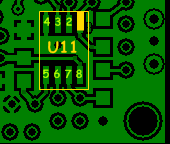
Install U11
(see notes on ESD precautions and SMT IC Installation)- Install U11, the LT6231 Operational Amplifier, on the bottom of the board (note orientation below)
- Watch out for solder splashover on the holes around this IC
| Check | Designation | Component | Orientation |
|---|---|---|---|
| U11 | LT6231 |
SOIC-8 OpAmp 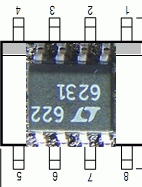
|
Topside Components
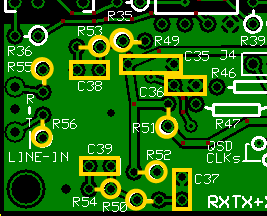
Install Resistors
| Check | Designation | Component | (Color) Code | Type | Qty | Notes |
|---|---|---|---|---|---|---|
| [__] | R49 | 10 | brown-black-black-gold-brown | Resistor 1% | 1 | W-E |
| [__] | R50 | 10 | brown-black-black-gold-brown | Resistor 1% | 1 | W-E |
| [__] | R51 | 1 k | brown-black-black-brown-brown | Resistor 1% | 1 | S-N |
| [__] | R52 | 1 k | brown-black-black-brown-brown | Resistor 1% | 1 | E-W |
| [__] | R53 | 4.99 k | yellow-white-white-brown-brown | Resistor 1% | 1 | E-W |
| [__] | R54 | 4.99 k | yellow-white-white-brown-brown | Resistor 1% | 1 | E-W |
| [__] | R55 | 100 | brown-black-brown-gold | Resistor 5% 1/6W | 1 | N-S |
| [__] | R56 | 100 | brown-black-brown-gold | Resistor 5% 1/6W | 1 | S-N |
- Install resistors R49-R56 (observe the correct "hairpin" orientation - see BOM table above).
-
Be careful mounting R54 - there is a temptation to mount it one hole over to the left.
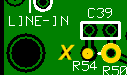
Install Ceramic Caps
| Check | Designation | Component | (Color) Code | Type | Qty | Notes |
|---|---|---|---|---|---|---|
| [__] | C35 | 4.7 uF | 475 | ceramic | 1 | |
| [__] | C36 | 0.047 uF | 473 | ceramic | 1 | |
| [__] | C37 | 0.047 uF | 473 | ceramic | 1 | |
| [__] | C38 | 220 pF | 221 | ceramic | 1 | |
| [__] | C39 | 220 pF | 221 | ceramic | 1 |
- Install the 5 ceramic capacitors (C35-C39)
Completed Stage
Top
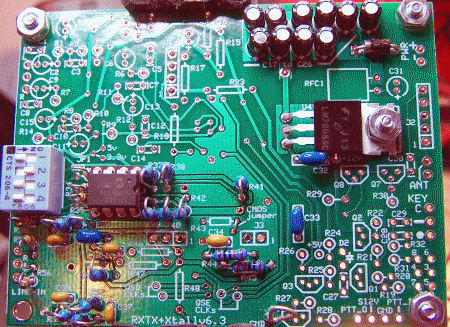
Bottom
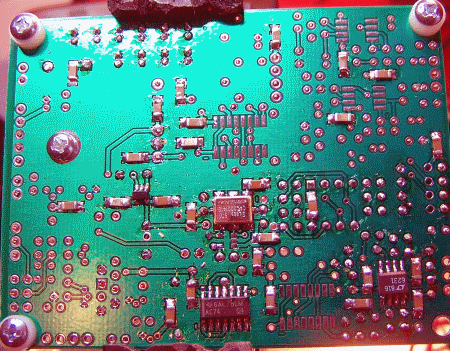
Testing
Current Limited Power Test
- Connect a 100 ohm resistor in series with the power line and apply 12 V dc power
- the current should be less than 120 mA (nominally 90 mA)
- Measure the voltage WRT ground at the +5 V and at the 3.3 Vdc testpoints.
- A voltage of around 2 V dc indicates the power rails are not shorted
- Remove the current-limiting resistor. Subsequent tests in this stage are with the current-limiting resistor OUT of the circuit.
Current Draw (DMM)
- Remember the 12 - 15 mA upward adjustment for the LVDS version of the Si570.
- Set SW1 for a center frequency of 7.046 MHz ("0100")
- Apply power and measure the current with your DVM's mA meter.
- The current draw on the CMOS version of the Si570 should be < 98 mA .Author measured 88.5 mA
- Your measurement is:________________________________
Voltage Divider R51/R52 (DMM)

- Measure the voltage at the R52 hairpin lead with respect to ground.
- It should read approximately 2.5 Vdc (½ the 5 volt rail).
| Test Point | Units | Nominal | Your Measurement |
|---|---|---|---|
| R52 hairpin lead | Vdc | ~2.5 |
Pin Voltages (DMM)
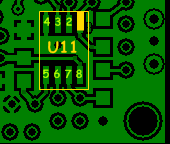
- Measure the voltages at the pins of U11.
- It is best to test for pin voltages at the actual pins (not the pads), thereby ensuring correct soldering of the pins to the pads.
| Test Point | Units | Nominal | Your Measurement |
|---|---|---|---|
| U11, Pins 1, 2, 3, 5, 6 & 7 | Vdc | ~2.5 | |
| U11, Pin 8 | Vdc | ~5 | |
| U11, Pin 4 | Vdc | 0 |
OpAmp Test - DMM
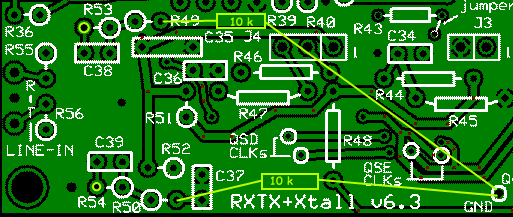
Tony Parks suggested this next test for those who do not have an oscilloscope and/or audio frequency generator, since it requires only a DMM and some clip leads.
The test will test each of the two Op-Amps, but the steps described are for the second Op-Amp and involves R50 and R54. The test for the first Op-Amp involves, respectively, R49 and R53.
If the Op-Amp being tested is working, then the voltage measured at the output of the Op-Amp will increase to accomodate the effect of the changed bias on the input. Passing these tests gives you more than enough confidence to move on to the Mixer stage.
- Obtain a 10k resistor (or use the 10k resistor - R1 - that is to be installed in the TX Opamps stage)
- using the DMM, measure the dc voltage with respect to ground
at the hairpin of R54.
The result should be approximately ½ the 5 Vdc rail. - keep the DMM lead on R54's hairpin
- Using two clip leads, "bridge" the 10k resistor between the hairpin of R50 and ground. See the diagram to the left.
- Observe the voltage reading at R54 hairpin. If OpAmp 1 is working, the voltage should have jumped to around3.6 - 3.8 Vdc
- Remove the resistor/clip lead from R50 and the voltage at R54 should go back to ½ the 5 Vdc rail.
- Follow these same steps for OpAmp2, substituting R49 for R50 and R53 for R54.
| Test Point | Nominal | Your Measurement | |
|---|---|---|---|
| R54 hairpin - R50 unbridged | ½ 5V rail | ||
| R54 hairpin - R50 bridged | around 3.75 Vdc | ||
| R53 hairpin - R49 unbridged | ½ 5V rail | ||
| R53 hairpin - R49 bridged | around 3.75 Vdc |