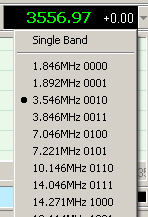The local Oscillator and the
112F683
PIC (U6) - as configured in the V8.3 kit - provides for 16 switch-selectable
"center" frequencies, depending upon the 16 possible settings for the
dip switch, SW1.
The programmed PIC, (Tom KM5H's v2.4 code), contains the following set of center frequencies for DIP switch inputs 0000 to 1111. These center frequencies were arrived at using the assumption that the sound card to be used for the RX would have a 96k Hz bandwidth.
The "Rocky Ini" column contains the settings for the Rocky.INI file to populate the Band dropdown list and dial the center frequencies into Rocky (see below).
| SW1 Setting | Decimal Value | Center Frequency | Rocky Ini Setting | 4x Center Frequency | Low End* | Hi End* |
|---|---|---|---|---|---|---|
| 0000 | 0 | 1.846 | 1.846MHz_0000=1846000 | 7.384 | 1.798 | 1.894 |
| 0001 | 1 | 1.892 | 1.892MHz_0001=1892000 | 7.568 | 1.844 | 1.94 |
| 0010 | 2 | 3.546 | 3.546MHz_0010=3546000 | 14.184 | 3.498 | 3.594 |
| 0011 | 3 | 3.846 | 3.846MHz_0011=3846000 | 15.384 | 3.798 | 3.894 |
| 0100 | 4 | 7.046 | 7.046MHz_0100=7046000 | 28.184 | 6.998 | 7.094 |
| 0101 | 5 | 7.221 | 7.221MHz_0101=7221000 | 28.884 | 7.173 | 7.269 |
| 0110 | 6 | 10.146 | 10.146MHz_0110=10146000 | 40.584 | 10.098 | 10.194 |
| 0111 | 7 | 14.046 | 14.046MHz_0111=14046000 | 56.184 | 13.998 | 14.094 |
| 1000 | 8 | 14.271 | 14.271MHz_1000=14271000 | 57.084 | 14.223 | 14.319 |
| 1001 | 9 | 18.114 | 18.114MHz_1001=18114000 | 72.456 | 18.066 | 18.162 |
| 1010 | 10 | 21.046 | 21.046MHz_1010=21046000 | 84.184 | 20.998 | 21.094 |
| 1011 | 11 | 21.321 | 21.321MHz_1011=21321000 | 85.284 | 21.273 | 21.369 |
| 1100 | 12 | 24.936 | 24.936MHz_1100=24936000 | 99.744 | 24.888 | 24.984 |
| 1101 | 13 | 28.046 | 28.046MHz_1101=28046000 | 112.184 | 27.998 | 28.094 |
| 1110 | 14 | 28.092 | 28092MHz_1110=28092000 | 112.368 | 28.044 | 28.140 |
| 1111 | 15 | 28.346 | 28.346MHz_1111=28346000 | 113.384 | 28.298 | 28.394 |
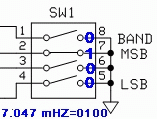
Using a 96 kHz soundcard, this yields a bandwidth of 7.046 +/- 48 kHz (6.998 - 7.094 mHz).
Setting Up Rocky's ".INI " file
You can program Rocky so that the above settings are made available in the dropdown list that
Rocky uses to "dial in" the center frequency. You do this by making entries in the "ROCKY.INI
file. If you installed Rocky, using the defaults, this file is available at:
C:\Program Files\Afreet\Rocky\Rocky.INI
You need to edit the file using Notepad or a similar text editor, and replace the "[Band]" section with the following
- [Bands]
- 1.846MHz_0000=1846000
- 1.892MHz_0001=1892000
- 3.546MHz_0010=3546000
- 3.846MHz_0011=3846000
- 7.046MHz_0100=7046000
- 7.221MHz_0101=7221000
- 10.146MHz_0110=10146000
- 14.046MHz_0111=14046000
- 14.271MHz_1000=14271000
- 18.114MHz_1001=18114000
- 21.046MHz_1010=21046000
- 21.321MHz_1011=21321000
- 24.936MHz_1100=24936000
- 28.046MHz_1101=28046000
- 28092MHz_1110=28092000
- 28.346MHz_1111=28346000
and SAVE the ini file.
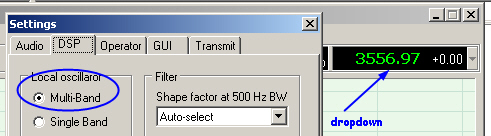
You can then go into Rocky, go to the top menu and click on
VIEW > SETTINGS, and then click on the DSP
tab. In the DSP tab, make sure that the Local Oscillator option of
"Multi-Band" is clicked (this enables the dropdown list in the
upper right hand corner of the Rocky screen