

The kit is available through several electronics distributors. Newark Electronics had them for $51.50 at the time I made this page. The kits are also available with 0.156" spacing so make sure that you have the correct one for the connectors you will use. Most PC boards currently use 0.100" spacing headers.
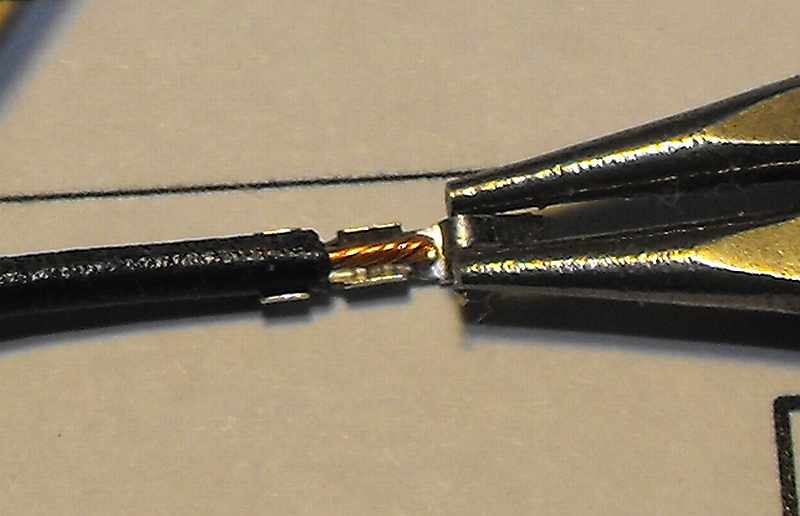
Strip the wire as shown above.

Notice that the crimp dies have a narrow die and a wider die. The wide die is shaped to roll the open ends of the pin in onto itself. This means the pin should be inserted in the picture with the "U" facing up.

Place the empty pin into the dies and gently close the crimpers until the pin is held in the crimper. Don't start the crimp though. All you want to do is to grip the pin with the crimp tool.
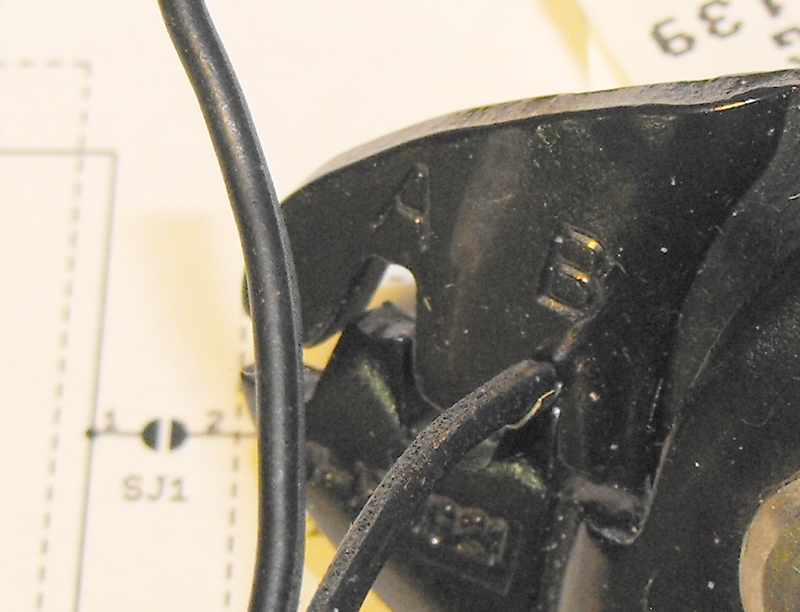
Insert the wire into the pin. Be sure that you have stripped wire on the inside half of the pin.

Crimp the pin. The result should look like the picture above. Move the pin into the crimper and crimp the insulation/strain crimp.

The finished product should look like the picture above.